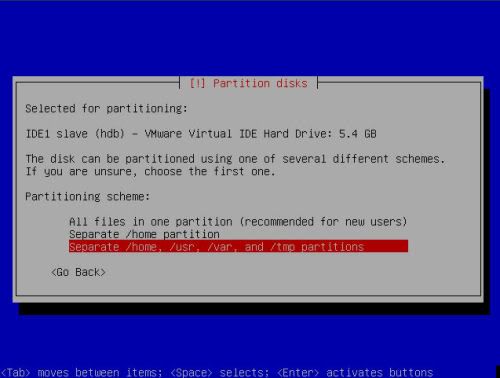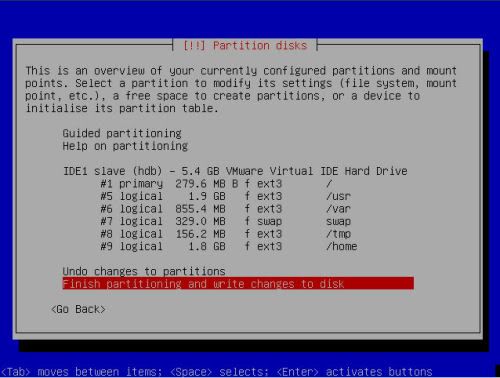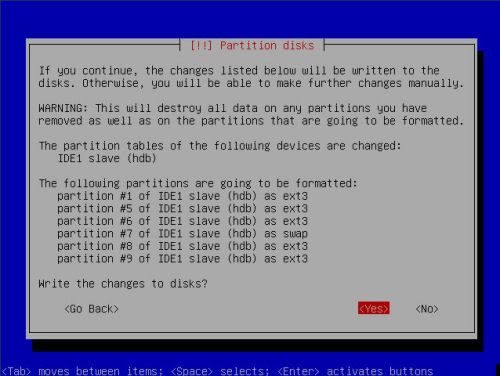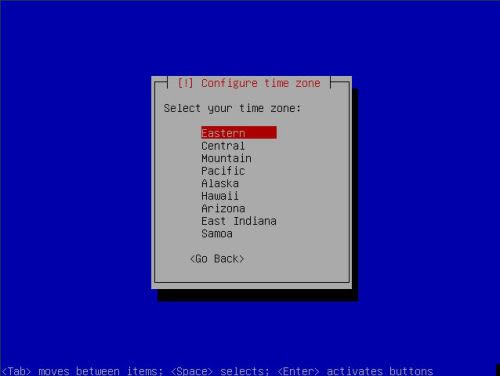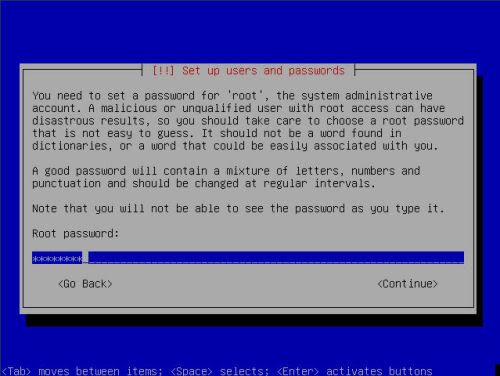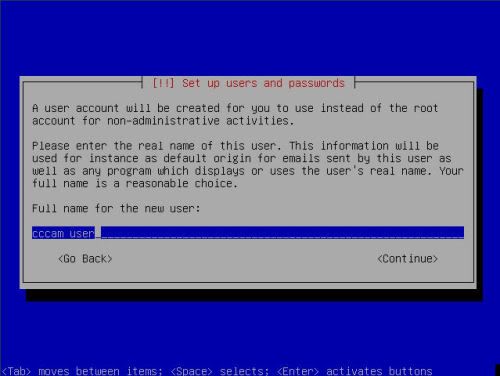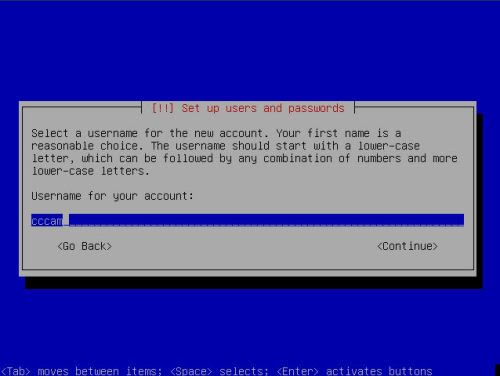THAICOM SATELLITE PLAYBOY CHANNELS ( MAN TV )
MPEG 2
BISS
1111111111111111
SID 0136
3545 V 30000
C BAND
Friday, August 15, 2014
Thursday, August 14, 2014
Howto: Building Debian Linux server with CCcam
This how-to will cover the basic installation of Debian linux and getting CCcam up and running on it.
First download the netinstall cd of debian linux
You can download it from the following URL:
Link http://cdimage.debian.org/debian-cd/...86-netinst.iso
This will install the basic debian linux system on you're harddisk.
Boot the computer from the CD you just created.
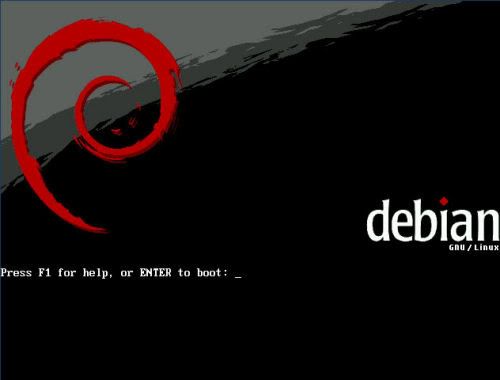
Just press enter here to start the installation
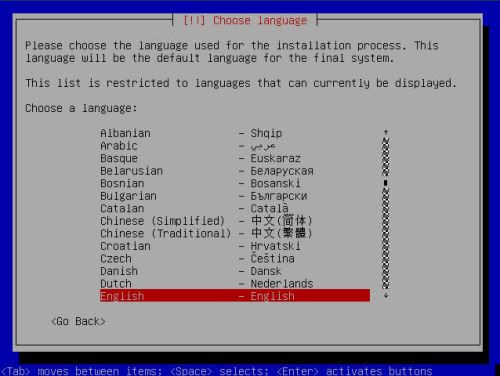
Select the language you prefer
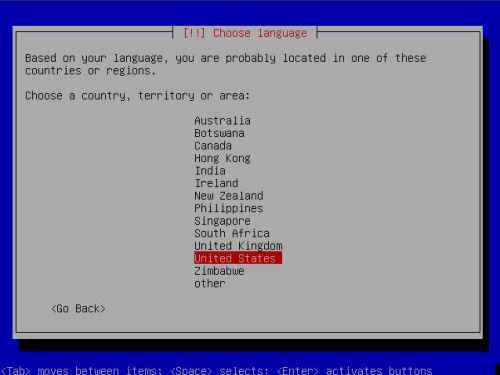
Select the country you're in. Based on the language it selects a default country
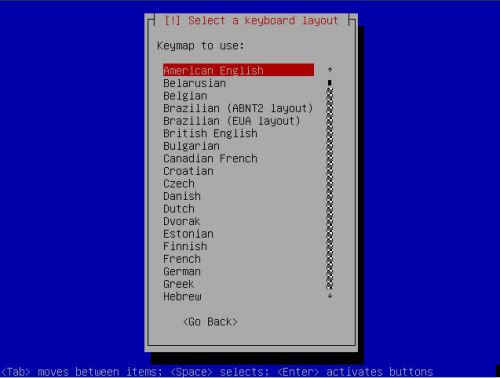
Here you can choose the keyboard layout. Make sure you select the proper layout otherwise installation might prove to be quite tricky.
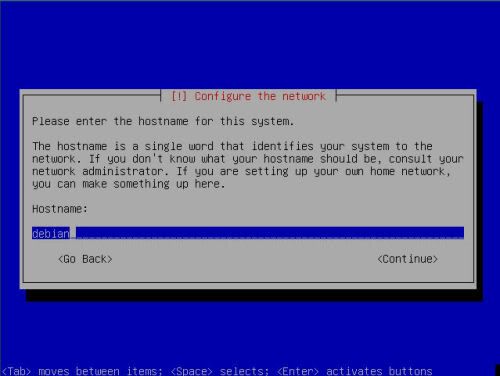
Set up the hostname of you're server here. I prefer to set up the first part of my DYNDNS account info here.
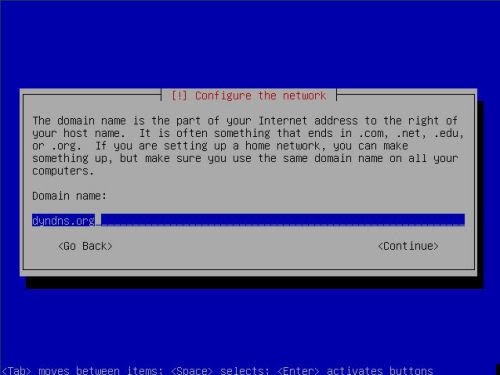
Here you must enter the domain name. In the example above, you can see i put dyndns.org here
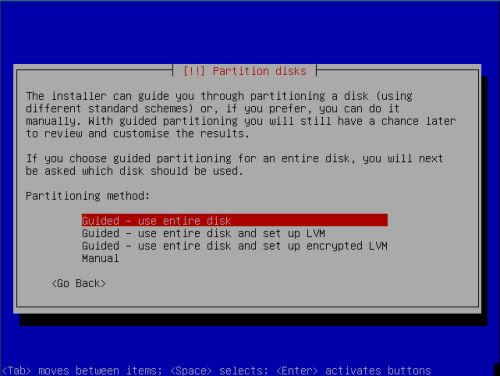
Next up is the partition guide. Here you must choose
Quote:
Guided - Use entire disk
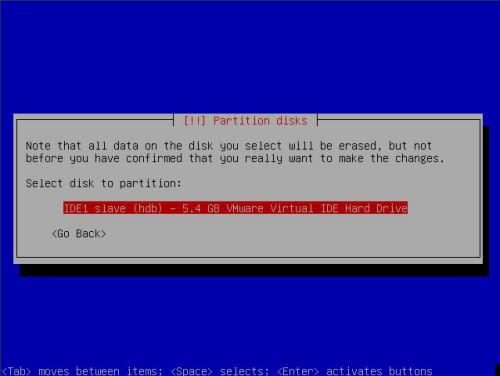
Select the right harddisk. Usually in a stand-alone server, there will just be one entry
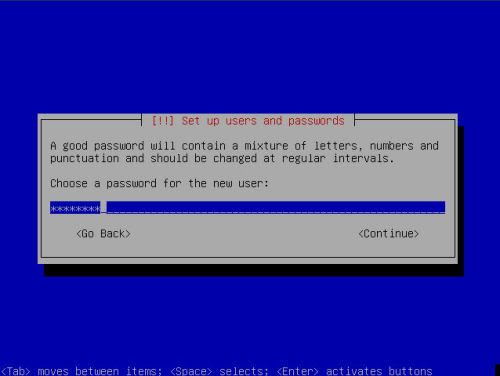
Again, do not use a simple to guess password. This account can also be used for SSH
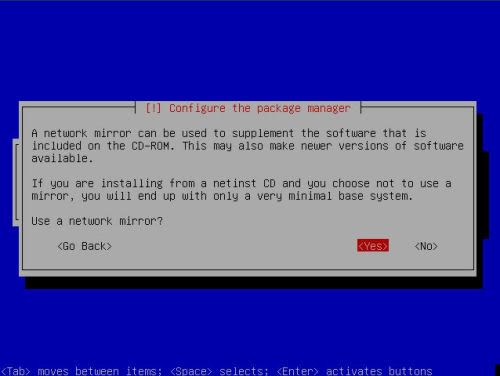
If you have the option, allways choose a network server.
Make sure you select a fast and stable one.
Usually univercity servers prove to be fast and stable
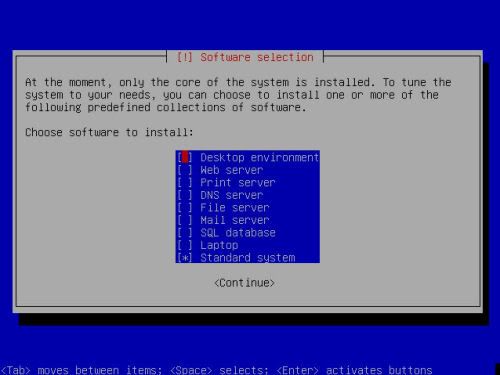
In the software selection screen, select base system and webserver
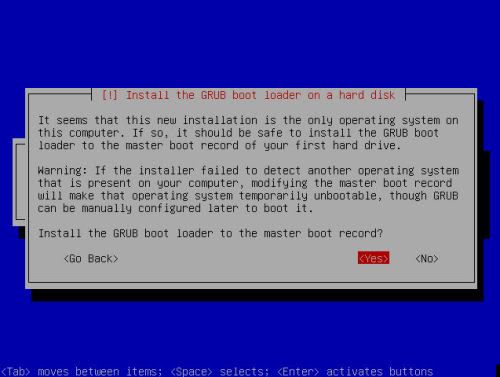
One of the last things it needs to know, is where to place the grub bootloader. Usually it is safe to place it on the MBR
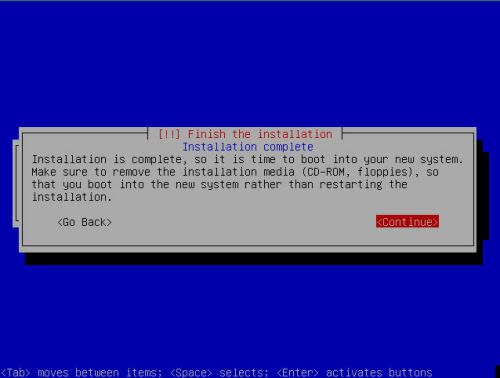
Congratulations, You just installed a fresh new DEBIAN server.
As you might have noticed, during installation, debian uses dhcp to aquire an ip adress.
For a cardserver, it's not recommened to have it's IP adress handled by DHCP.
First thing we need to do is remove the DHCP and assign a static IP to the linux server
Assigning static IP
Log in as root with the right password
then type in the following command
Code:
vim /etc/network/interfaces
now remove the following line
Code:
iface eth0 inet dhcp
and replace it with
Code:
auto eth0
iface eth0 inet static
address 192.168.1.225
netmask 255.255.255.0
broadcast 192.168.1.255
gateway 192.168.1.1
These IP adresses might be different for you're situation.
Remember to replace them with the numbers you need.
You can save the file with the following commands
Code:
<esc>:wq
Once the file is saved, you can restart the network and check if you're linux server is running with it's new IP adress
Code:
/etc/init.d/networking restart
ifconfig
ifconfig should now look something like this
Quote:
cardserverBackup:/home# ifconfig
eth0 Link encap:Ethernet HWaddr 00:00:00:10 0:70
0:70
inet addr:192.168.1.225 Bcast:192.168.1.255 Mask:255.255.255.0
inet6 addr: fe80::250:4ff:fe1d:d27b/64 Scope:Link
UP BROADCAST RUNNING MULTICAST MTU:1500 Metric:1
RX packets:8931 errors:0 dropped:0 overruns:0 frame:0
TX packets:6028 errors:0 dropped:0 overruns:0 carrier:0
collisions:0 txqueuelen:1000
RX bytes:7585683 (7.2 MiB) TX bytes:916823 (895.3 KiB)
Interrupt:10 Base address:0x4000
Installing SSH
Next thing that needs to be done is install a SSH deamon.
This will allow you to log into the cardserver from you're own computer and the server does not require a keyboard and monitor if you want to change something.
Code:
apt-get install openssh-server
Once SSH is installed, you can logout of the server,remove the keyboard and monitor as we don't need it anymore.
Getting Putty
We need to download putty so we can log in with SSH
http://the.earth.li/~sgtatham/putty/.../x86/putty.exe
Remove the CD-ROM drive from the apt-get mirror list:
To make sure the server does not need the CD-ROM anymore to update or install software, we need to remove it from the mirror list of apt-get.
Code:
vim /etc/apt/sources.list
now remove the lines that point to the CD-ROM drive and save the file.
Quote:
deb cdrom:[Debian GNU/Linux 4.0 r0 _Etch_ - Official i386 NETINST Binary-1 20070407-11:29]/ etch contrib main
Update apt-get software list
To make sure, you locally have a good software list available, you have to update the apt-get database
Code:
apt-get update
Installing FTP server
To be able to transfer files between you're computer and the linux server, a FTP server is needed.
During the installation it will ask you one question,. Answer it with "stand-alone"
This will consume a bit more memory but will prevent linux from spawning a new process every time you log in.
Code:
apt-get install proftpd
The server is now installed and all the needed files are in place.
Now it's time to get it ready for CCcam.
First thing we need to do is make 6 directory's and adjust the parameters.
Code:
mkdir /emu
mkdir /emu/cccam
mkdir /emu/script
mkdir /emu/log
mkdir /var/etc
mkdir /var/keys
chmod 777 /emu
chmod 777 /emu/*
chown <username> /emu
chown <username> /emu/*
The username started above is the username you created during the installation. This name is going to be used for file transfer.
Startup script for CCcam
To prevent from having to change directory all the time we're gonna place a script on the server so CCcam can be started from any directory on the server.
Code:
vim /emu/script/cccam
Code:
#!/bin/sh
CAMNAME="CCcam Server"
# end
# This method starts CCcam
start_cam ()
{
/emu/cccam/CCcam.x86 &
sleep 2
}
# This method stops CCcam
stop_cam ()
{
pkill CCcam.x86
}
case "$1" in
start)
echo "[SCRIPT] $1: $CAMNAME"
start_cam
;;
stop)
echo "[SCRIPT] $1: $CAMNAME"
stop_cam
;;
restart)
echo "Restaring $CAMNAME"
stop_cam
start_cam
;;
*)
"$0" stop
exit 1
;;
esac
exit 0
Code:
chmod 755 /emu/script/cccam
ln /emu/script/cccam /bin/cccam
Now you can simply start, stop or restart CCcam from any directory by simply typing
Code:
cccam start
cccam stop
cccam restart
Upload CCcam
Now use a FTP program to upload CCcam.x86 and CCcam.cfg to /emu/cccam
Making CCcam executable
Use putty again to give CCcam.x86 execution rights
Code:
chmod 755 /emu/cccam/CCcam.x86
Config update script
When you're running a big server, restoring connections can take some time then you change you're config file. I like to do my config changes once a day. I use this script to backup the old config and put the new config in place. This is done at 3am so my peers don't notice it and they don't suffer from a freezing picture every time you make a change.
Code:
vim /emu/script/configupdate.sh
Code:
#!/bin/sh
#Script to process new config and backup old one.
#Script designed and written by CC_Share
SOURCE=/emu/cccam
TARGET=/var/etc
FILE=CCcam.cfg
BACKUPDIR=/var/backup
CONFIGOLD=CCcam.old
if test -f $SOURCE/$FILE ; then
echo "New Config Present"
if test -d $BACKUPDIR ; then
if test -f $BACKUPDIR/$CONFIGOLD ; then
echo "Removing OLD config file from backup directory"
rm $BACKUPDIR/$CONFIGOLD
else
echo "No OLD config to remove."
fi
if test -f $BACKUPDIR/$FILE ; then
echo "Renaming Backup to old config"
cp $BACKUPDIR/$FILE $BACKUPDIR/$CONFIGOLD
rm $BACKUPDIR/$FILE
else
echo "No Backupfile present yet"
fi
if test -f $TARGET/$FILE ; then
echo "Copying Original config to Backup directory"
cp $TARGET/$FILE $BACKUPDIR
rm $TARGET/$FILE
else
echo "No Original Config File Present!?!?"
fi
else
echo "Backup directory does not exist."
echo "making new directory"
mkdir $BACKUPDIR
if test -f $TARGET/$FILE ; then
echo "Copying Original config to Backup directory"
cp $TARGET/$FILE $BACKUPDIR
else
echo "No Original Config File Present!?!?"
fi
fi
echo "Moving New config file to "$TARGET
cp $SOURCE/$FILE $TARGET
rm $SOURCE/$FILE
else
echo "No New Config present, Nothing to process"
fi
exit
Code:
chmod 755 /emu/script/configupdate.sh
Putting configupdate in crontab
To make sure the config update script will run at 3 am everynight, we can place it in the crontab.
Code:
cd /etc
vim crontab
and add the following line to it
Code:
00 3 * * * root /emu/script/./configupdate.sh >>/emu/log/configupdate.log 2>&1
This will run the script every day at 3am, and it's output will be writen in /emu/log/configupdate.log so you can check on occasion if all went well.
Putting CCcam in bootsequence
There's only one more thing to do. Add CCcam to the startup so it will start on the next reboot.
Code:
vim /etc/rc.local
and add the following line at the bottom
Code:
/bin/cccam start &
test the config update script created earlier to see if that works
Code:
/emu/script/./configupdate.sh
If it works, you can reboot the server and check if CCcam is running.
First download the netinstall cd of debian linux
You can download it from the following URL:
Link http://cdimage.debian.org/debian-cd/...86-netinst.iso
This will install the basic debian linux system on you're harddisk.
Boot the computer from the CD you just created.
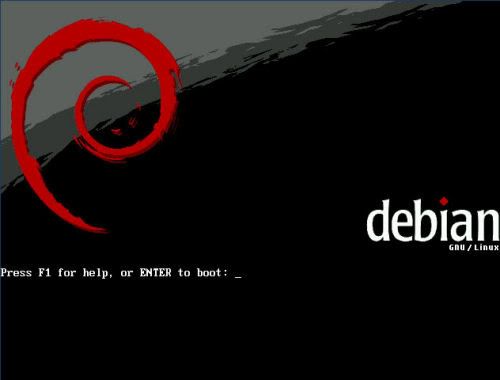
Just press enter here to start the installation
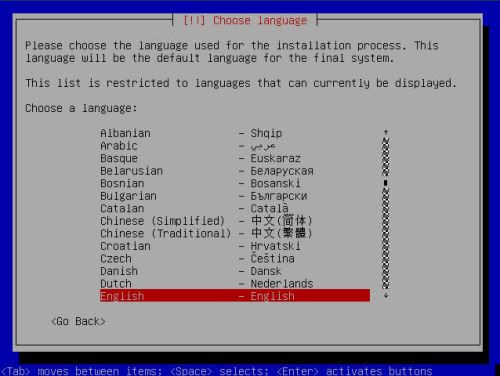
Select the language you prefer
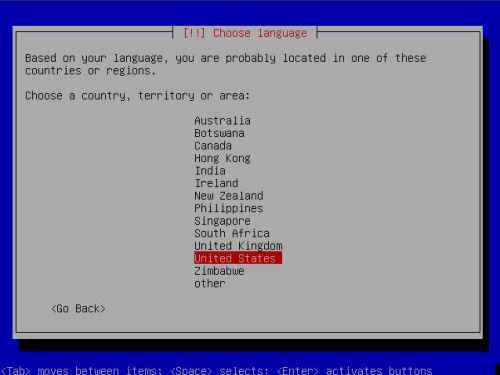
Select the country you're in. Based on the language it selects a default country
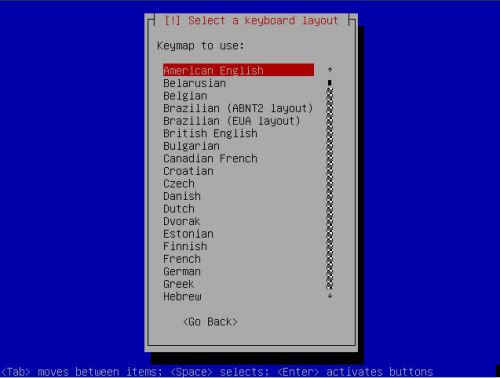
Here you can choose the keyboard layout. Make sure you select the proper layout otherwise installation might prove to be quite tricky.
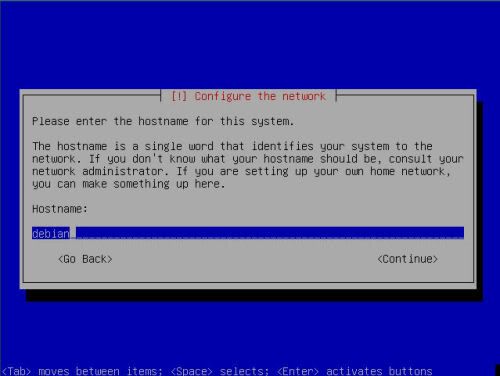
Set up the hostname of you're server here. I prefer to set up the first part of my DYNDNS account info here.
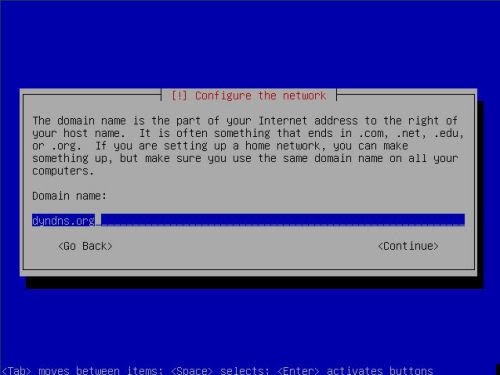
Here you must enter the domain name. In the example above, you can see i put dyndns.org here
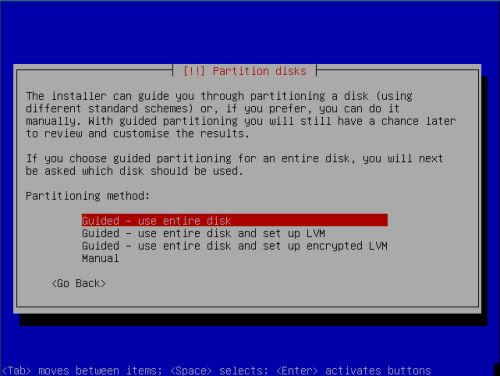
Next up is the partition guide. Here you must choose
Quote:
Guided - Use entire disk
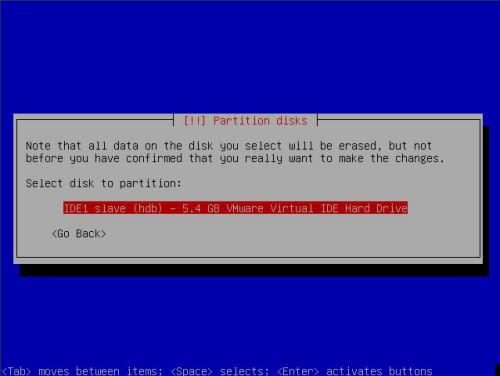
Select the right harddisk. Usually in a stand-alone server, there will just be one entry
Debian will let you choose to have everything in 1 partition, or have seperate partitions for the important directory's. One advantage of having seperate partitions, You cannot fill the root system by accident if you upload a lot to the home directory. Linux will NOT boot correct , if the root filesystem is full
In the overview, You can check to see if all is set up correct before writing the changes to harddisk. Once you press finish, it will show you the next screen if you are really sure.
Once you select yes, It will write the changes to harddisk and format all partitions.
If Debian cannot guess you're timezone by looking at the bios, it will ask you for the timezone
Next you will have to enter the root password. Do not choose an easy to guess password if you want the server to be reachable from the internet. (if you want to use SSH for example to manage the server from work)
Next is setting up an account to use for FTP transfer.
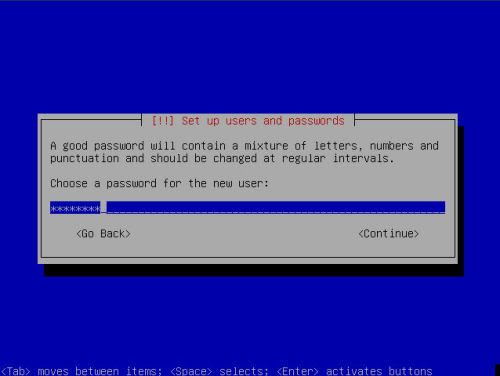
Again, do not use a simple to guess password. This account can also be used for SSH
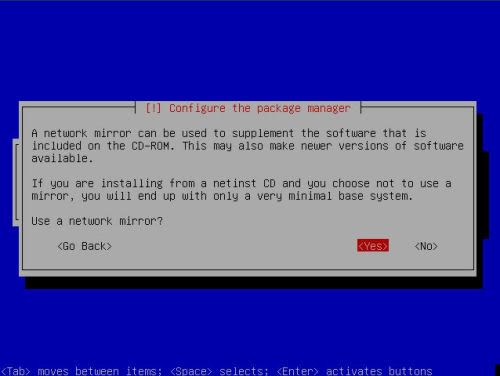
If you have the option, allways choose a network server.
Make sure you select a fast and stable one.
Usually univercity servers prove to be fast and stable
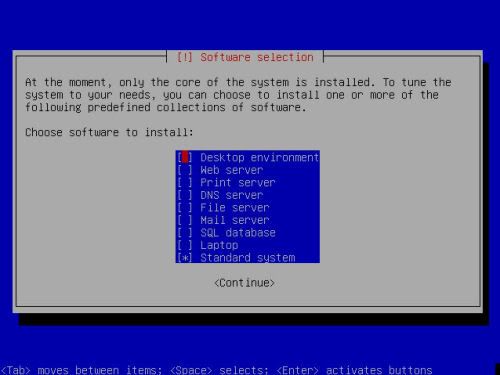
In the software selection screen, select base system and webserver
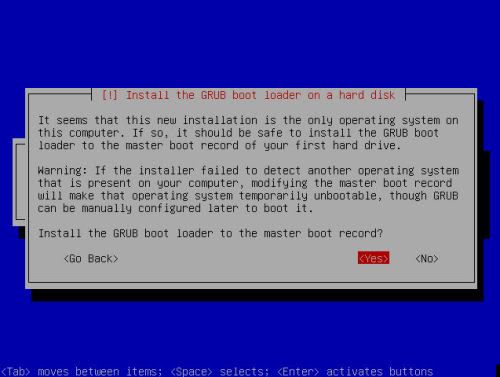
One of the last things it needs to know, is where to place the grub bootloader. Usually it is safe to place it on the MBR
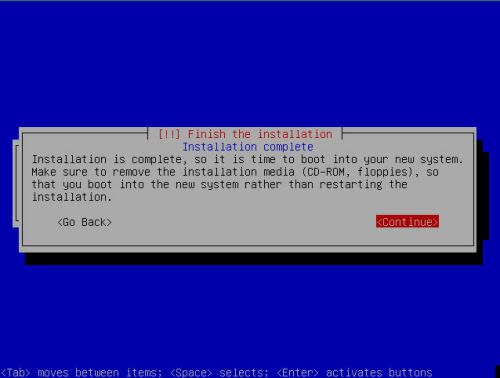
Congratulations, You just installed a fresh new DEBIAN server.
As you might have noticed, during installation, debian uses dhcp to aquire an ip adress.
For a cardserver, it's not recommened to have it's IP adress handled by DHCP.
First thing we need to do is remove the DHCP and assign a static IP to the linux server
Assigning static IP
Log in as root with the right password
then type in the following command
Code:
vim /etc/network/interfaces
now remove the following line
Code:
iface eth0 inet dhcp
and replace it with
Code:
auto eth0
iface eth0 inet static
address 192.168.1.225
netmask 255.255.255.0
broadcast 192.168.1.255
gateway 192.168.1.1
These IP adresses might be different for you're situation.
Remember to replace them with the numbers you need.
You can save the file with the following commands
Code:
<esc>:wq
Once the file is saved, you can restart the network and check if you're linux server is running with it's new IP adress
Code:
/etc/init.d/networking restart
ifconfig
ifconfig should now look something like this
Quote:
cardserverBackup:/home# ifconfig
eth0 Link encap:Ethernet HWaddr 00:00:00:10
 0:70
0:70 inet addr:192.168.1.225 Bcast:192.168.1.255 Mask:255.255.255.0
inet6 addr: fe80::250:4ff:fe1d:d27b/64 Scope:Link
UP BROADCAST RUNNING MULTICAST MTU:1500 Metric:1
RX packets:8931 errors:0 dropped:0 overruns:0 frame:0
TX packets:6028 errors:0 dropped:0 overruns:0 carrier:0
collisions:0 txqueuelen:1000
RX bytes:7585683 (7.2 MiB) TX bytes:916823 (895.3 KiB)
Interrupt:10 Base address:0x4000
Installing SSH
Next thing that needs to be done is install a SSH deamon.
This will allow you to log into the cardserver from you're own computer and the server does not require a keyboard and monitor if you want to change something.
Code:
apt-get install openssh-server
Once SSH is installed, you can logout of the server,remove the keyboard and monitor as we don't need it anymore.
Getting Putty
We need to download putty so we can log in with SSH
http://the.earth.li/~sgtatham/putty/.../x86/putty.exe
Remove the CD-ROM drive from the apt-get mirror list:
To make sure the server does not need the CD-ROM anymore to update or install software, we need to remove it from the mirror list of apt-get.
Code:
vim /etc/apt/sources.list
now remove the lines that point to the CD-ROM drive and save the file.
Quote:
deb cdrom:[Debian GNU/Linux 4.0 r0 _Etch_ - Official i386 NETINST Binary-1 20070407-11:29]/ etch contrib main
Update apt-get software list
To make sure, you locally have a good software list available, you have to update the apt-get database
Code:
apt-get update
Installing FTP server
To be able to transfer files between you're computer and the linux server, a FTP server is needed.
During the installation it will ask you one question,. Answer it with "stand-alone"
This will consume a bit more memory but will prevent linux from spawning a new process every time you log in.
Code:
apt-get install proftpd
The server is now installed and all the needed files are in place.
Now it's time to get it ready for CCcam.
First thing we need to do is make 6 directory's and adjust the parameters.
Code:
mkdir /emu
mkdir /emu/cccam
mkdir /emu/script
mkdir /emu/log
mkdir /var/etc
mkdir /var/keys
chmod 777 /emu
chmod 777 /emu/*
chown <username> /emu
chown <username> /emu/*
The username started above is the username you created during the installation. This name is going to be used for file transfer.
Startup script for CCcam
To prevent from having to change directory all the time we're gonna place a script on the server so CCcam can be started from any directory on the server.
Code:
vim /emu/script/cccam
Code:
#!/bin/sh
CAMNAME="CCcam Server"
# end
# This method starts CCcam
start_cam ()
{
/emu/cccam/CCcam.x86 &
sleep 2
}
# This method stops CCcam
stop_cam ()
{
pkill CCcam.x86
}
case "$1" in
start)
echo "[SCRIPT] $1: $CAMNAME"
start_cam
;;
stop)
echo "[SCRIPT] $1: $CAMNAME"
stop_cam
;;
restart)
echo "Restaring $CAMNAME"
stop_cam
start_cam
;;
*)
"$0" stop
exit 1
;;
esac
exit 0
Code:
chmod 755 /emu/script/cccam
ln /emu/script/cccam /bin/cccam
Now you can simply start, stop or restart CCcam from any directory by simply typing
Code:
cccam start
cccam stop
cccam restart
Upload CCcam
Now use a FTP program to upload CCcam.x86 and CCcam.cfg to /emu/cccam
Making CCcam executable
Use putty again to give CCcam.x86 execution rights
Code:
chmod 755 /emu/cccam/CCcam.x86
Config update script
When you're running a big server, restoring connections can take some time then you change you're config file. I like to do my config changes once a day. I use this script to backup the old config and put the new config in place. This is done at 3am so my peers don't notice it and they don't suffer from a freezing picture every time you make a change.
Code:
vim /emu/script/configupdate.sh
Code:
#!/bin/sh
#Script to process new config and backup old one.
#Script designed and written by CC_Share
SOURCE=/emu/cccam
TARGET=/var/etc
FILE=CCcam.cfg
BACKUPDIR=/var/backup
CONFIGOLD=CCcam.old
if test -f $SOURCE/$FILE ; then
echo "New Config Present"
if test -d $BACKUPDIR ; then
if test -f $BACKUPDIR/$CONFIGOLD ; then
echo "Removing OLD config file from backup directory"
rm $BACKUPDIR/$CONFIGOLD
else
echo "No OLD config to remove."
fi
if test -f $BACKUPDIR/$FILE ; then
echo "Renaming Backup to old config"
cp $BACKUPDIR/$FILE $BACKUPDIR/$CONFIGOLD
rm $BACKUPDIR/$FILE
else
echo "No Backupfile present yet"
fi
if test -f $TARGET/$FILE ; then
echo "Copying Original config to Backup directory"
cp $TARGET/$FILE $BACKUPDIR
rm $TARGET/$FILE
else
echo "No Original Config File Present!?!?"
fi
else
echo "Backup directory does not exist."
echo "making new directory"
mkdir $BACKUPDIR
if test -f $TARGET/$FILE ; then
echo "Copying Original config to Backup directory"
cp $TARGET/$FILE $BACKUPDIR
else
echo "No Original Config File Present!?!?"
fi
fi
echo "Moving New config file to "$TARGET
cp $SOURCE/$FILE $TARGET
rm $SOURCE/$FILE
else
echo "No New Config present, Nothing to process"
fi
exit
Code:
chmod 755 /emu/script/configupdate.sh
Putting configupdate in crontab
To make sure the config update script will run at 3 am everynight, we can place it in the crontab.
Code:
cd /etc
vim crontab
and add the following line to it
Code:
00 3 * * * root /emu/script/./configupdate.sh >>/emu/log/configupdate.log 2>&1
This will run the script every day at 3am, and it's output will be writen in /emu/log/configupdate.log so you can check on occasion if all went well.
Putting CCcam in bootsequence
There's only one more thing to do. Add CCcam to the startup so it will start on the next reboot.
Code:
vim /etc/rc.local
and add the following line at the bottom
Code:
/bin/cccam start &
test the config update script created earlier to see if that works
Code:
/emu/script/./configupdate.sh
If it works, you can reboot the server and check if CCcam is running.
Run Second CCcam Server on Same Debian linux PC
'' Here is little tutorial to run second CCcam server on same Debian Linux PC.
chmod 755 /usr/local/bin/CCcam1
CCcam1 -C var/etc/CCcam1.cfg &
Dont forget to forward port!! Make sure both ports are different!
To check if all working
http://IP:16002/
You are ready to go!
ps: every time you reboot you PC you need to manually start the second cam by the command above. ''
'' Here is little tutorial to run second CCcam server on same Debian Linux PC.
- Rename CCcam.x86 to CCcam1
- Ftp the CCcam1 file to /usr/local/bin
- Change the file attributes to 755 by command
chmod 755 /usr/local/bin/CCcam1
- Rename the second CCcam.cfg flie to CCcam1.cfg
- Change WEBINFO LISTEN PORT to 16002 port as you might have 16001 for the first CCcam.cfg
- Ftp the CCcam1cfg file to var/etc
- Give command to start the second cam:
CCcam1 -C var/etc/CCcam1.cfg &
Dont forget to forward port!! Make sure both ports are different!
To check if all working
http://IP:16002/
You are ready to go!
ps: every time you reboot you PC you need to manually start the second cam by the command above. ''
How to Make CCcam.cfg file
How to Make CCcam.cfg file
Most of the satellite receiver boxes need CCcam.cfg file with your CCcam lines in it in order to work. Usually users ask their providers for a cfg file not knowing they can create it themselves. Doing this is pretty much easy and you only need to have your CCcam lines to put in it.
First, create a simple text document.
Put your CCcam lines in it. Make sure your Lines have the correct format according to your box.Note: usual format of CCcam lines is C: server port user passNow from the top left side of your text document click File > Save As ....At the bottom there is a section called "Save As Type", change it to "All Files"Then from the top of it in "File Name" write CCcam.cfg and save it.Note: remember it`s vital that the first two C`s be in Caps Letters.
Thats it, your CCcam.cfg file is ready to be used.
GOOD NEWS
Telstar108'E ku
12385 V 43200
Discovery HD WORLD
FOOD HD
LUXE HD
ASN HD
DKiss
Discovery Science=>>Now Fta
12688 v 43200
MNB 16+
12630 V 43200
TRACE HD
12438 V 2490
VOA=>>NOW FTA

12385 V 43200
Discovery HD WORLD
FOOD HD
LUXE HD
ASN HD
DKiss
Discovery Science=>>Now Fta
12688 v 43200
MNB 16+
12630 V 43200
TRACE HD
12438 V 2490
VOA=>>NOW FTA

TO DAY SOCCER CHANNELS
Premier
League: Aston Villa vs Newcastle United | 18.45 WIB - ARIANA NATIONAL,
SCC Group, 3 SPORTS, ADHOC 2, TVNZ, feed Asiasat 5 HD, feed Chinasat 10
HD (CSPN, OromiyaaTV)
ISL: Gresik United vs Persita Tanggerang | 19.00 WIB - feed Telkom 1
Bundesliga: Eintracht Frankfurt vs Freiburg | 20.30 WIB - feed Asiasat 5 HD
Bundesliga: FC Cologne vs Hamburger SV | 20.30 WIB - feed Asiasat 5 HD
Bundesliga: Hannover 96 vs Schalke 04 | 20.30 WIB - feed Asiasat 5 HD
Bundesliga: Hertha Berlin vs Werder Bremen | 20.30 WIB - feed Asiasat 5 HD
Bundesliga: Hoffenheim vs Augsburg | 20.30 WIB - feed Asiasat 5 HD
Premier League: Chelsea vs Leicester City | 21.00 WIB - INDOSIAR, ADHOC 2, SCC Group, 3 SPORTS, HTV Group, feed Asiasat 5 HD, feed Chinasat 10 HD (ARIANA NATIONAL)
Premier League: Crystal Palace vs West Ham United | 21.00 WIB - feed Asiasat 5 HD
Premier League: Southampton vs West Bromwich Albion | 21.00 WIB - HTV Group, feed Asiasat 5 HD
Premier League: Swansea City vs Burnley | 21.00 WIB - HTV Group, feed Asiasat 5 HD
Championship: Derby County vs Fulham | 21.00 WIB - beIN SPORTS 1 HK HD, feed Asiasat 5 HD
Championship: Wigan Athletic vs Blackpool | 21.00 WIB - feed Asiasat 5 HD
Championship: Wolverhampton Wanderers vs Cardiff City | 21.00 WIB - feed Asiasat 5 HD
•Ligue 1: Guingamp vs Marseille | 22.00 WIB - beIN SPORTS 2 HK HD, feed Asiasat 5 HD
Coppa Italia: Atalanta vs Pisa | 23.00 WIB - feed Asiasat 5 HD (prediksi RAI Italia)
Sagres: Maritimo vs Academica | 23.00 WIB - feed Asiasat 5 MPEG4
Premier League: Everton vs Arsenal | 23.30 WIB - ARIANA NATIONAL, SCC Group, 3 SPORTS, ADHOC 2, TVNZ, feed Asiasat 5 HD, feed Chinasat 10 HD ( CSPN, OromiyaaTV)
Bundesliga: Borussia Dortmund vs Bayer Leverkusen | 23.30 WIB - KompasTV, HTV Group, feed Asiasat 5 HD
Liga BBVA: Malaga vs Athletic Bilbao | 00.00 WIB - feed Asiasat 5 HD ( CTN)
Sagres: P.Ferreira vs FC Porto | 00.00 WIB - feed Asiasat 5 MPEG4
Friendly: AEK Athens vs Roma | 00.30 WIB - feed Asiasat 5 HD
Ligue 1: Bastia vs Toulouse | 01.00 WIB - feed Asiasat 5 HD
Ligue 1: Lille vs Lorient | 01.00 WIB - feed Asiasat 5 HD (TV5 MONDE)
Ligue 1: Montpellier vs Metz | 01.00 WIB - feed Asiasat 5 HD
Ligue 1: Nice vs Bordeaux | 01.00 WIB - beIN SPORTS 2 HK/1 TH HD, feed Asiasat 5 HD
Ligue 1: Reims vs Caen | 01.00 WIB - feed Asiasat 5 HD
Coppa Italia: Varese vs Entella | 01.30 WIB - feed Asiasat 5
Coppa Italia: Palermo vs Modena | 01.45 WIB - feed Asiasat 5
Coppa Italia: Perugia vs Spezia | 01.45 WIB - feed Asiasat 5
Trofeo TIM: Juventus vs AC Milan | 01.45 WIB - feed Asiasat 5 HD
Liga BBVA: Granada vs Deportivo La Coruna | 02.00 WIB - feed Asiasat 5 HD
Liga BBVA: Sevilla vs Valencia | 02.00 WIB - feed Asiasat 5 HD (CH8)
Coppa Italia: Bari vs Avellino | 02.00 WIB - feed Asiasat 5
Coppa Italia: Cagliari vs Catania | 02.00 WIB - feed Asiasat 5 (prediksi RAI Italia)
Replay - Piala Dunia 2014: Mexico vs Kamerun | 02.00 WIB - tvOne
Sagres: Sporting CP vs Arouca | 02.30 WIB - feed Asiasat 5 MPEG4
Trofeo TIM: AC Milan vs Sassuolo | 03.45 WIB - feed Asiasat 5 HD
Liga BBVA: Almeria vs Espanyol | 04.00 WIB - feed Asiasat 5 HD
Friendly: Guatemala vs Cuba | 04.00 WIB - prediksi feed Asiasat 5 HD
3rd Place of FIFA U-20 Women's World Cup Canada 2014: Korea vs Prancis | 04.00 WIB - feed Asiasat 5 HD (prediksi MYTV)
MLS: New York Red Bulls vs Montreal Impact | 06.00 WIB - beIN SPORTS 1 HK/TH HD, feed Asiasat 5 HD
MLS: Toronto FC vs Chicago Fire | 06.00 WIB - feed Asiasat 5 HD
MLS: Columbus Crew vs Houston Dynamo | 06.30 WIB - feed Asiasat 5 HD
MLS: New England Rev. vs CD Chivas USA | 06.30 WIB - feed Asiasat 5 HD
FINAL of FIFA U-20 Women's World Cup Canada 2014: Nigeria vs Jerman | 07.00 WIB - feed Asiasat 5 HD (prediksi MYTV)
MLS: Sporting Kansas City vs DC United | 07.30 WIB - feed Asiasat 5 HD
MLS: L.A. Galaxy vs Vancouver Whitecaps | 09.30 WIB - beIN SPORTS 1 HK/TH HD, feed Asiasat 5 HD
ISL: Gresik United vs Persita Tanggerang | 19.00 WIB - feed Telkom 1
Bundesliga: Eintracht Frankfurt vs Freiburg | 20.30 WIB - feed Asiasat 5 HD
Bundesliga: FC Cologne vs Hamburger SV | 20.30 WIB - feed Asiasat 5 HD
Bundesliga: Hannover 96 vs Schalke 04 | 20.30 WIB - feed Asiasat 5 HD
Bundesliga: Hertha Berlin vs Werder Bremen | 20.30 WIB - feed Asiasat 5 HD
Bundesliga: Hoffenheim vs Augsburg | 20.30 WIB - feed Asiasat 5 HD
Premier League: Chelsea vs Leicester City | 21.00 WIB - INDOSIAR, ADHOC 2, SCC Group, 3 SPORTS, HTV Group, feed Asiasat 5 HD, feed Chinasat 10 HD (ARIANA NATIONAL)
Premier League: Crystal Palace vs West Ham United | 21.00 WIB - feed Asiasat 5 HD
Premier League: Southampton vs West Bromwich Albion | 21.00 WIB - HTV Group, feed Asiasat 5 HD
Premier League: Swansea City vs Burnley | 21.00 WIB - HTV Group, feed Asiasat 5 HD
Championship: Derby County vs Fulham | 21.00 WIB - beIN SPORTS 1 HK HD, feed Asiasat 5 HD
Championship: Wigan Athletic vs Blackpool | 21.00 WIB - feed Asiasat 5 HD
Championship: Wolverhampton Wanderers vs Cardiff City | 21.00 WIB - feed Asiasat 5 HD
•Ligue 1: Guingamp vs Marseille | 22.00 WIB - beIN SPORTS 2 HK HD, feed Asiasat 5 HD
Coppa Italia: Atalanta vs Pisa | 23.00 WIB - feed Asiasat 5 HD (prediksi RAI Italia)
Sagres: Maritimo vs Academica | 23.00 WIB - feed Asiasat 5 MPEG4
Premier League: Everton vs Arsenal | 23.30 WIB - ARIANA NATIONAL, SCC Group, 3 SPORTS, ADHOC 2, TVNZ, feed Asiasat 5 HD, feed Chinasat 10 HD ( CSPN, OromiyaaTV)
Bundesliga: Borussia Dortmund vs Bayer Leverkusen | 23.30 WIB - KompasTV, HTV Group, feed Asiasat 5 HD
Liga BBVA: Malaga vs Athletic Bilbao | 00.00 WIB - feed Asiasat 5 HD ( CTN)
Sagres: P.Ferreira vs FC Porto | 00.00 WIB - feed Asiasat 5 MPEG4
Friendly: AEK Athens vs Roma | 00.30 WIB - feed Asiasat 5 HD
Ligue 1: Bastia vs Toulouse | 01.00 WIB - feed Asiasat 5 HD
Ligue 1: Lille vs Lorient | 01.00 WIB - feed Asiasat 5 HD (TV5 MONDE)
Ligue 1: Montpellier vs Metz | 01.00 WIB - feed Asiasat 5 HD
Ligue 1: Nice vs Bordeaux | 01.00 WIB - beIN SPORTS 2 HK/1 TH HD, feed Asiasat 5 HD
Ligue 1: Reims vs Caen | 01.00 WIB - feed Asiasat 5 HD
Coppa Italia: Varese vs Entella | 01.30 WIB - feed Asiasat 5
Coppa Italia: Palermo vs Modena | 01.45 WIB - feed Asiasat 5
Coppa Italia: Perugia vs Spezia | 01.45 WIB - feed Asiasat 5
Trofeo TIM: Juventus vs AC Milan | 01.45 WIB - feed Asiasat 5 HD
Liga BBVA: Granada vs Deportivo La Coruna | 02.00 WIB - feed Asiasat 5 HD
Liga BBVA: Sevilla vs Valencia | 02.00 WIB - feed Asiasat 5 HD (CH8)
Coppa Italia: Bari vs Avellino | 02.00 WIB - feed Asiasat 5
Coppa Italia: Cagliari vs Catania | 02.00 WIB - feed Asiasat 5 (prediksi RAI Italia)
Replay - Piala Dunia 2014: Mexico vs Kamerun | 02.00 WIB - tvOne
Sagres: Sporting CP vs Arouca | 02.30 WIB - feed Asiasat 5 MPEG4
Trofeo TIM: AC Milan vs Sassuolo | 03.45 WIB - feed Asiasat 5 HD
Liga BBVA: Almeria vs Espanyol | 04.00 WIB - feed Asiasat 5 HD
Friendly: Guatemala vs Cuba | 04.00 WIB - prediksi feed Asiasat 5 HD
3rd Place of FIFA U-20 Women's World Cup Canada 2014: Korea vs Prancis | 04.00 WIB - feed Asiasat 5 HD (prediksi MYTV)
MLS: New York Red Bulls vs Montreal Impact | 06.00 WIB - beIN SPORTS 1 HK/TH HD, feed Asiasat 5 HD
MLS: Toronto FC vs Chicago Fire | 06.00 WIB - feed Asiasat 5 HD
MLS: Columbus Crew vs Houston Dynamo | 06.30 WIB - feed Asiasat 5 HD
MLS: New England Rev. vs CD Chivas USA | 06.30 WIB - feed Asiasat 5 HD
FINAL of FIFA U-20 Women's World Cup Canada 2014: Nigeria vs Jerman | 07.00 WIB - feed Asiasat 5 HD (prediksi MYTV)
MLS: Sporting Kansas City vs DC United | 07.30 WIB - feed Asiasat 5 HD
MLS: L.A. Galaxy vs Vancouver Whitecaps | 09.30 WIB - beIN SPORTS 1 HK/TH HD, feed Asiasat 5 HD
Wednesday, August 13, 2014
TO DAY SOCCER
K-League Challenge: Korean Police FC vs Suwon City | 17.30 WIB - feed Asiasat 5 HD
CSL: Dalian Aerbin vs Guangzhou Evergrande | 18.00 WIB - feed Asiasat 5 HD
CSL: Guangzhou R&F F.C. vs Beijing Guoan | 18.30 WIB - feed Asiasat 5 HD
CSL: Shandong Luneng vs Shanghai Shenxin | 18.30 WIB - feed Asiasat 5 HD
CSL: Guizhou Renhe vs Hangzhou Greentown | 18.35 WIB - feed Asiasat 5 HD
CSL: Tianjin Teda vs Jiangsu Sainty | 18.35 WIB - feed Asiasat 5 HD
CSL: Shanghai East Asia FC vs Henan Jianye | 18.45 WIB - feed Asiasat 5 HD
CSL: Harbin Yiteng vs Liaoning Hongyun | 19.00 WIB - feed Asiasat 5 HD
ISL: Persiram vs PSM Makassar | 19.00 WIB - feed Telkom 1
DFL Super Cup: Borussia Dortmund vs Bayern Munich | 23.00 WIB - SCC TV3, feed Asiasat 5 HD
COTIF: Saudi Arabia vs Indonesia | 00.05 WIB - RCTI, feed Asiasat 5 HD
Replay - Piala Dunia 2014: Kolombia vs Uruguay | 00.30 WIB - ANTV
Friendly: Olympiakos vs Athletic Bilbao | 01.30 WIB - feed Asiasat 5 HD
Capital One Cup: Coventry City vs Cardiff City | 01.45 WIB - beIN SPORTS 1 HK HD, feed Asiasat 5 HD
Scotland Premiership: St. Johnstone vs Celtic | 01.45 WIB - beIN SPORTS 2 HK HD, beIN SPORTS 1 TH HD
Friendly: Mallorca vs Getafe | 02.00 WIB - feed Asiasat 5 HD
Replay - Piala Dunia 2014: Kolombia vs Pantai Gading | 02.00 WIB - tvOne
Replay - Piala Dunia 2014: Brasil vs Kroasia | 02.45 WIB - ANTV
Friendly: Levante vs Elche | 03.00 WIB - feed Asiasat 5 HD
COTIF: Argentina vs Barcelona | 03.30 WIB - RCTI, feed Asiasat 5 HD
FIFA U20 Women's World Cup 2014 Canada: Kostarika vs New Zealand | 04.00 WIB - feed Asiasat 5 HD
FIFA U20 Women's World Cup 2014 Canada: Paraguay vs Prancis | 04.00 WIB - feed Asiasat 5 HD (prediksi MYTV)
FIFA U20 Women's World Cup 2014 Canada: Nigeria vs Inggris | 07.00 WIB - feed Asiasat 5 HD
FIFA U20 Women's World Cup 2014 Canada: Korea vs Meksiko | 07.00 WIB - feed Asiasat 5 HD
FINAL Copa Libertadores leg.2: San Lorenzo vs Nacional | 07.15 WIB - feed Asiasat 5 HD
US Open Cup: Seattle Sounders FC vs Chicago Fire | 09.30 WIB - feed Asiasat 5 HD

CTH POWER
Sunbox၁လုံ ၉၅၀ဘတ္ တႏွစ္စာကုိ ၁၈၀၀ဘတ္ျမန္မာေငြနဲ႔ ၉၀၀၀၀က်ပ္ျဖင့္
Epl.CarlinCup.FaCup.laliga
ခ်န္ပီယံလိဂ္.ယူရုိပါလိဂႀကည့္ႏုိင္သည္။
satellite-Thaincom Cႏွင့္Kuႏွစ္မ်ိဳးသုံနုိင္သည္။
CTHstadium ၁ မွ ၅ ထိ Epl
Sunchannel laliga
က်န္ပြဲက Ch ၂.၃.၅.၇.
ဆက္သြယ္ရန္။ ထိုင္ဖုနး္(ပင္းရင္း)၀၈၃၁၇၁၆၂၁၇
SL Electronic
ေအာက္လမ္းမႀကီး ေတာင္ေပၚတန္းေကြ႔
ေမာ္လျမိဳိင္ျမိဳ႕။
၀၅၇၂၁၉၇၀ ၀၉၄၉၇၇၂၂၂၁
အာရွစံElectronic
ေအာက္လမ္းမႀကီး မရမ္ကုန္ရပ္
ေမာ္လျမိဳင္ျမိဳ႕
၀၉၄၃၀၀၄၈၄၇

မေလာပါနဲ႔ ေဆာင့္ၾကည့္ၿပီးမွ ၀ယ္ပါ
Epl.CarlinCup.FaCup.laliga
ခ်န္ပီယံလိဂ္.ယူရုိပါလိဂႀကည့္ႏုိင္သည္။
satellite-Thaincom Cႏွင့္Kuႏွစ္မ်ိဳးသုံနုိင္သည္။
CTHstadium ၁ မွ ၅ ထိ Epl
Sunchannel laliga
က်န္ပြဲက Ch ၂.၃.၅.၇.
ဆက္သြယ္ရန္။ ထိုင္ဖုနး္(ပင္းရင္း)၀၈၃၁၇၁၆၂၁၇
SL Electronic
ေအာက္လမ္းမႀကီး ေတာင္ေပၚတန္းေကြ႔
ေမာ္လျမိဳိင္ျမိဳ႕။
၀၅၇၂၁၉၇၀ ၀၉၄၉၇၇၂၂၂၁
အာရွစံElectronic
ေအာက္လမ္းမႀကီး မရမ္ကုန္ရပ္
ေမာ္လျမိဳင္ျမိဳ႕
၀၉၄၃၀၀၄၈၄၇

မေလာပါနဲ႔ ေဆာင့္ၾကည့္ၿပီးမွ ၀ယ္ပါ
Tuesday, August 12, 2014
2014 - 2015 Soccer Channels Free
ေဘာလံုး၀ါသနာရွင္မ်ား အတြက္
PSI OK SD စက္၀ယ္ရင္ .......
ပရီးမီးယားလိဂ္ တပတ္ 2 ပြဲ
စပိန္လာလီဂါ တပတ္ 3 ပြဲ
ခ်န္ပီယံလိဂ္
ယူရိုပါလိဂ္
FA
ကာလင္း
ဘြန္းဒက္လီဂါ တပတ္ 1 ပြဲ

၀ယ္ယူရန္ေစ်းႏႈန္း မွာ ေန၇ာ ေဒသ ကြာဟႏုိင္ေသာ္လည္း 28000 က်ပ္ေလာက္ပါရွိႏုိင္ပါသည္။
မွတ္ခ်က္။ ။ ေဘားလံုးပြဲ စၿပီး တပတ္ေလာက္မွ မိမိသေဘာတိုင္း ၀ယ္ယူၾကပါရန္ တိုက္တြန္းအပ္ပါသည္။
PSI OK SD စက္၀ယ္ရင္ .......
ပရီးမီးယားလိဂ္ တပတ္ 2 ပြဲ
စပိန္လာလီဂါ တပတ္ 3 ပြဲ
ခ်န္ပီယံလိဂ္
ယူရိုပါလိဂ္
FA
ကာလင္း
ဘြန္းဒက္လီဂါ တပတ္ 1 ပြဲ
၀ယ္ယူရန္ေစ်းႏႈန္း မွာ ေန၇ာ ေဒသ ကြာဟႏုိင္ေသာ္လည္း 28000 က်ပ္ေလာက္ပါရွိႏုိင္ပါသည္။
မွတ္ခ်က္။ ။ ေဘားလံုးပြဲ စၿပီး တပတ္ေလာက္မွ မိမိသေဘာတိုင္း ၀ယ္ယူၾကပါရန္ တိုက္တြန္းအပ္ပါသည္။
1 YEAR (SOCCER FREE CHANNEL RECIVER)
Thaincom78.5 C/ku
CTH stadiun 1to5 -- Epl
sunchannel,ch8 -- laliga
ch3.5.7.2 -- FA ,ယူရိုပါလိဂ္, ခ်န္ပီယံလိဂ္ , ကာလင္း
RECIVER + SOCCER 1 YEAR FREE ----- 100000 KS

CTH stadiun 1to5 -- Epl
sunchannel,ch8 -- laliga
ch3.5.7.2 -- FA ,ယူရိုပါလိဂ္, ခ်န္ပီယံလိဂ္ , ကာလင္း
RECIVER + SOCCER 1 YEAR FREE ----- 100000 KS

TO DAY SOCCER CHANNELS
FFA Cup: Blacktown City Demons vs Bentleigh Greens | 16.30 WIB - feed Asiasat 5 HD
FFA Cup: Melbourne City FC vs Sydney FC | 16.30 WIB - feed Asiasat 5 HD
FFA Cup: Sydney United vs FNQ FC Heat | 16.30 WIB - feed Asiasat 5 HD
FFA Cup: Adelaide City vs Western Sydney Wanderers FC | 17.00 WIB - feed Asiasat 5 HD
Friendly: Gaziantepspor vs Rizespor | 19.00 WIB - feed Asiasat 5 HD
Friendly: Laci vs Kayserispor | 22.00 WIB - feed Asiasat 5 HD
Friendly: Eintracht Frankfurt vs Hamburger SV | 00.00 WIB - feed Asiasat 5 HD (postp.)
COTIF: Argentina vs Mauritania | 00.05 WIB - RCTI, feed Asiasat 5 HD
Replay - Piala Dunia 2014: Rusia vs Korea | 00.30 WIB - ANTV
Copa Argentina: Quilmes vs Banfield | 01.00 WIB - feed Asiasat 5 MPEG4
Friendly: Manchester United vs Valencia | 01.30 WIB - RTV, feed Asiasat 5 HD
UEFA Super Cup: Real Madrid vs Sevilla | 01.45 WIB - SCTV, SCC TV3, 3 SPORT, NTV Rusia, SBS One, SBS One HD CH3, LNTV3
Friendly: Chelsea vs Real Sociedad | 01.45 WIB - feed Asiasat 5 HD
Capital One Cup: Milton Keynes Dons vs AFC Wimbledon | 01.45 WIB - beIN SPORTS 1 HK HD, feed Asiasat 5 HD
Replay - Piala Dunia 2014: Swiss vs Ekuador | 02.00 WIB - tvOne
Replay - Piala Dunia 2014: Inggris vs Italia | 03.00 WIB - ANTV
COTIF: Brazil vs Qatar | 03.30 WIB - RCTI, feed Asiasat 5 HD
FIFA U20 Women's World Cup 2014 Canada: Brazil vs Jerman | 04.00 WIB - MYTV, feed Asiasat 5 HD
FIFA U20 Women's World Cup 2014 Canada: Amerika vs China | 05.00 WIB - feed Asiasat 5 HD
FIFA U20 Women's World Cup 2014 Canada: Korea vs Kanada | 07.00 WIB - feed Asiasat 5 HD
FIFA U20 Women's World Cup 2014 Canada: Ghana vs Finlandia | 08.00 WIB - feed Asiasat 5 HD
US Open Cup: FC Dallas vs Philadelphia Union | 08.00 WIB - feed Asiasat 5 HD
Palapa D (113.0°E):
RCTI
3774 H 6520 (MPEG2/FTA)
Palapa D (113.0°E):
SCTV
3749 H 3125 (MPEG2/ColorBar)
3756 H 6250 (MPEG4/Xcrypt)
BISS
ST 2 (88.0°E):
SCC TV3
3587 H 12500 (C Band)
11050 V 30000 (Ku Band)
SID: 0103/0068
11 11 11 11 11 11 11 11
ST 2 (88.0°E):
SCC Varzesh/TV9 (Ku Band)
11050 V 30000 (MPEG4/$-BissE)
SID: 0116/0075
11 11 11 11 11 11 11 11
Optus D1 (160.0°E)
SBS One (MPEG4/FTA)
SBS One HD (MPEG4ᴴᴰ/FTA)
12390 H 12600 (Ku Band)
Thaicom 5 (78.5°)
Feed BEC Channel 3 (VOICE ONLY)
3810 V 4550 (MPEG2/$)
SID: 0001
33 35 55 00 77 79 99 00
Thaicom 5/6A (78.5°E)
BEC Channel 3/CH3
BBTV Ch 7/CH7
Modernine TV/CH9
3800 H 30000 (MPEG2/FTA)
Thaicom 5 (78.5°E)
LNTV 3
3447 V 2915 (MPEG2/FTA)
Apstar 6 (134.0°E)
MYTV
4052 H 9628 (MPEG2/FTA)
Palapa D (113.0°E):
TVONE
3786 H 5632 (MPEG2/$)
SID: 0001
99 99 99 CB 99 99 99 CB
Telkom 1 (108.0°E):
ANTV
4015 H 6000 (MPEG2/$)
SID: 0001
olling/match
Yamal 202 (49.0°E)
3 SPORTS
3951 L 3499 (MPEG4/FTA)

FFA Cup: Melbourne City FC vs Sydney FC | 16.30 WIB - feed Asiasat 5 HD
FFA Cup: Sydney United vs FNQ FC Heat | 16.30 WIB - feed Asiasat 5 HD
FFA Cup: Adelaide City vs Western Sydney Wanderers FC | 17.00 WIB - feed Asiasat 5 HD
Friendly: Gaziantepspor vs Rizespor | 19.00 WIB - feed Asiasat 5 HD
Friendly: Laci vs Kayserispor | 22.00 WIB - feed Asiasat 5 HD
Friendly: Eintracht Frankfurt vs Hamburger SV | 00.00 WIB - feed Asiasat 5 HD (postp.)
COTIF: Argentina vs Mauritania | 00.05 WIB - RCTI, feed Asiasat 5 HD
Replay - Piala Dunia 2014: Rusia vs Korea | 00.30 WIB - ANTV
Copa Argentina: Quilmes vs Banfield | 01.00 WIB - feed Asiasat 5 MPEG4
Friendly: Manchester United vs Valencia | 01.30 WIB - RTV, feed Asiasat 5 HD
UEFA Super Cup: Real Madrid vs Sevilla | 01.45 WIB - SCTV, SCC TV3, 3 SPORT, NTV Rusia, SBS One, SBS One HD CH3, LNTV3
Friendly: Chelsea vs Real Sociedad | 01.45 WIB - feed Asiasat 5 HD
Capital One Cup: Milton Keynes Dons vs AFC Wimbledon | 01.45 WIB - beIN SPORTS 1 HK HD, feed Asiasat 5 HD
Replay - Piala Dunia 2014: Swiss vs Ekuador | 02.00 WIB - tvOne
Replay - Piala Dunia 2014: Inggris vs Italia | 03.00 WIB - ANTV
COTIF: Brazil vs Qatar | 03.30 WIB - RCTI, feed Asiasat 5 HD
FIFA U20 Women's World Cup 2014 Canada: Brazil vs Jerman | 04.00 WIB - MYTV, feed Asiasat 5 HD
FIFA U20 Women's World Cup 2014 Canada: Amerika vs China | 05.00 WIB - feed Asiasat 5 HD
FIFA U20 Women's World Cup 2014 Canada: Korea vs Kanada | 07.00 WIB - feed Asiasat 5 HD
FIFA U20 Women's World Cup 2014 Canada: Ghana vs Finlandia | 08.00 WIB - feed Asiasat 5 HD
US Open Cup: FC Dallas vs Philadelphia Union | 08.00 WIB - feed Asiasat 5 HD
Palapa D (113.0°E):
RCTI
3774 H 6520 (MPEG2/FTA)
Palapa D (113.0°E):
SCTV
3749 H 3125 (MPEG2/ColorBar)
3756 H 6250 (MPEG4/Xcrypt)
BISS
ST 2 (88.0°E):
SCC TV3
3587 H 12500 (C Band)
11050 V 30000 (Ku Band)
SID: 0103/0068
11 11 11 11 11 11 11 11
ST 2 (88.0°E):
SCC Varzesh/TV9 (Ku Band)
11050 V 30000 (MPEG4/$-BissE)
SID: 0116/0075
11 11 11 11 11 11 11 11
Optus D1 (160.0°E)
SBS One (MPEG4/FTA)
SBS One HD (MPEG4ᴴᴰ/FTA)
12390 H 12600 (Ku Band)
Thaicom 5 (78.5°)
Feed BEC Channel 3 (VOICE ONLY)
3810 V 4550 (MPEG2/$)
SID: 0001
33 35 55 00 77 79 99 00
Thaicom 5/6A (78.5°E)
BEC Channel 3/CH3
BBTV Ch 7/CH7
Modernine TV/CH9
3800 H 30000 (MPEG2/FTA)
Thaicom 5 (78.5°E)
LNTV 3
3447 V 2915 (MPEG2/FTA)
Apstar 6 (134.0°E)
MYTV
4052 H 9628 (MPEG2/FTA)
Palapa D (113.0°E):
TVONE
3786 H 5632 (MPEG2/$)
SID: 0001
99 99 99 CB 99 99 99 CB
Telkom 1 (108.0°E):
ANTV
4015 H 6000 (MPEG2/$)
SID: 0001
olling/match
Yamal 202 (49.0°E)
3 SPORTS
3951 L 3499 (MPEG4/FTA)

UPDATE FTA CHANNELS
Update FTA Channels
Measat.3@91 .E C.Band
ZEE NUNG
ZEE B.OA
TP.3960 H 29700
MPEG.4/HD FTA
.
JAWAN TV YAHSAT1A@52.5E
TP.11785 H 27500
MPEG.2/FTA
.
IntelSat.@ 66.E Ku.Band
TP.10865 V 45000
TP.10915 V 45000
MPEG.4/HD SD FTA
NTV PLUS
SAGARMATHA
AVENUES,
NEWS 24
HIMALAYA TV
ARIRANG
AL JAZEERA
ABC TV
STAR UTSAV
MADANI CHANNEL
CARE WORLD
M TUNES HD
ETC
DW TV
DWN SHOWCASE
KANLIPUR
IMAGE CHANNEL
NTV SANGEET
BHOJPURI
AASTHA
SANSKAR
GOD TV
MAHUAA
TV FILMY
MUSIC EXPRESS
.
Animal Plante
Discovery Channel
TP.12040 H 28800
MPEG.4/HD FTA
Horizonsat.@ 85.0E Ku.
.
Turksat.@ 42.E Ku.Band
MOVIES MAX
COMDEY MOVIES
MAX STARS
TP.12196 H 30000
Free To Air
Discovery HD World
NSS.6@ 95.E Ku.Band
TP.11030 V 32000
MPEG.4/HD FTA
Thaicom.5@ 78.5E C.Band
NationalGeographicWild HD
FOX Action Movies HD
TP.4040 H 30000
MPEG.4/HD Biss
Key. FDAA 9D44 BBAD CC34
FOX Crime HD
FOX Movies Premium HD
FOX Family Movies HD
Star Sports
FOX Sports
TP.4000 H 30000
MPEG.4/HD Biss
Key. FDAA 9D44 BBAD CC34
National Geographic Adventure
FOX Thailand
TP.3760 H 30000
MPEG.2/Biss
Key. FDAA 9D44 BBAD CC34
Asiasat.5@ 100.5E
EDGE Sports HD
TP.4040 H 29718
SID.0002
Key. 1704 607B 4197 370F
BEIN Sports 3 HD
TP.3700 V 30000
SID.0003
Key. 6ADE 77BF B8B5 43B0
D DISH HD NEW CHANNELS STARTED ON TELESTAR 18 138 E
1. Discovery HD World
2. ASN Sports
3. Food net work
4. Discovery Disney channel
5. Luxe Tv
12386 H 43200
Measat.3@91 .E C.Band
ZEE NUNG
ZEE B.OA
TP.3960 H 29700
MPEG.4/HD FTA
.
JAWAN TV YAHSAT1A@52.5E
TP.11785 H 27500
MPEG.2/FTA
.
IntelSat.@ 66.E Ku.Band
TP.10865 V 45000
TP.10915 V 45000
MPEG.4/HD SD FTA
NTV PLUS
SAGARMATHA
AVENUES,
NEWS 24
HIMALAYA TV
ARIRANG
AL JAZEERA
ABC TV
STAR UTSAV
MADANI CHANNEL
CARE WORLD
M TUNES HD
ETC
DW TV
DWN SHOWCASE
KANLIPUR
IMAGE CHANNEL
NTV SANGEET
BHOJPURI
AASTHA
SANSKAR
GOD TV
MAHUAA
TV FILMY
MUSIC EXPRESS
.
Animal Plante
Discovery Channel
TP.12040 H 28800
MPEG.4/HD FTA
Horizonsat.@ 85.0E Ku.
.
Turksat.@ 42.E Ku.Band
MOVIES MAX
COMDEY MOVIES
MAX STARS
TP.12196 H 30000
Free To Air
Discovery HD World
NSS.6@ 95.E Ku.Band
TP.11030 V 32000
MPEG.4/HD FTA
Thaicom.5@ 78.5E C.Band
NationalGeographicWild HD
FOX Action Movies HD
TP.4040 H 30000
MPEG.4/HD Biss
Key. FDAA 9D44 BBAD CC34
FOX Crime HD
FOX Movies Premium HD
FOX Family Movies HD
Star Sports
FOX Sports
TP.4000 H 30000
MPEG.4/HD Biss
Key. FDAA 9D44 BBAD CC34
National Geographic Adventure
FOX Thailand
TP.3760 H 30000
MPEG.2/Biss
Key. FDAA 9D44 BBAD CC34
Asiasat.5@ 100.5E
EDGE Sports HD
TP.4040 H 29718
SID.0002
Key. 1704 607B 4197 370F
BEIN Sports 3 HD
TP.3700 V 30000
SID.0003
Key. 6ADE 77BF B8B5 43B0
D DISH HD NEW CHANNELS STARTED ON TELESTAR 18 138 E
1. Discovery HD World
2. ASN Sports
3. Food net work
4. Discovery Disney channel
5. Luxe Tv
12386 H 43200
Monday, August 11, 2014
Arsenal vs Manchester City
Arsenal vs Manchester City
Asiasat 5 100.5E
TP:3907 V 7120
Mpeg4/Hd/Biss
Sid: 30002 / 7532
11 11 AA CC AA 22 22 EE

Asiasat 5 100.5E
TP:3907 V 7120
Mpeg4/Hd/Biss
Sid: 30002 / 7532
11 11 AA CC AA 22 22 EE

Subscribe to:
Comments (Atom)